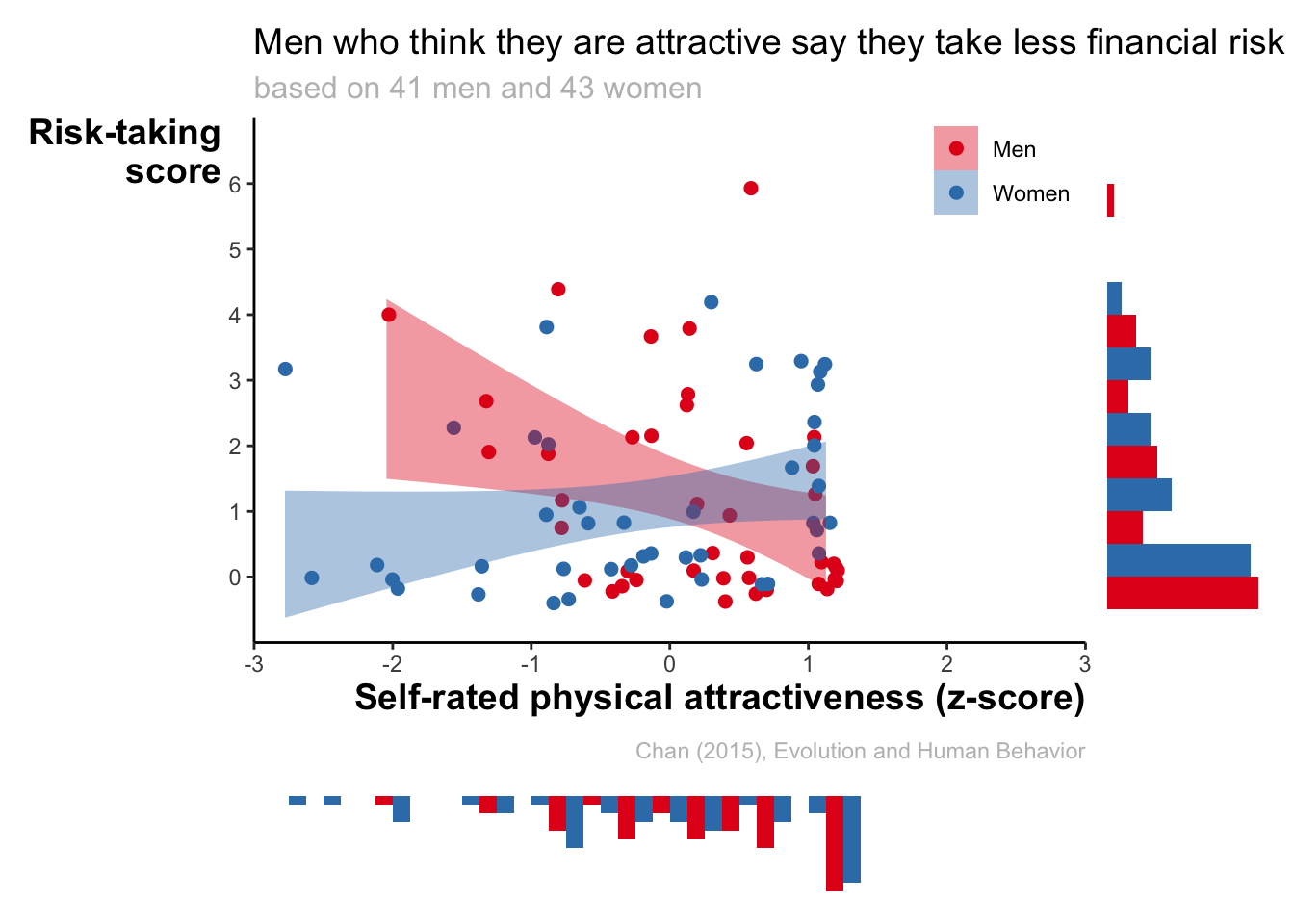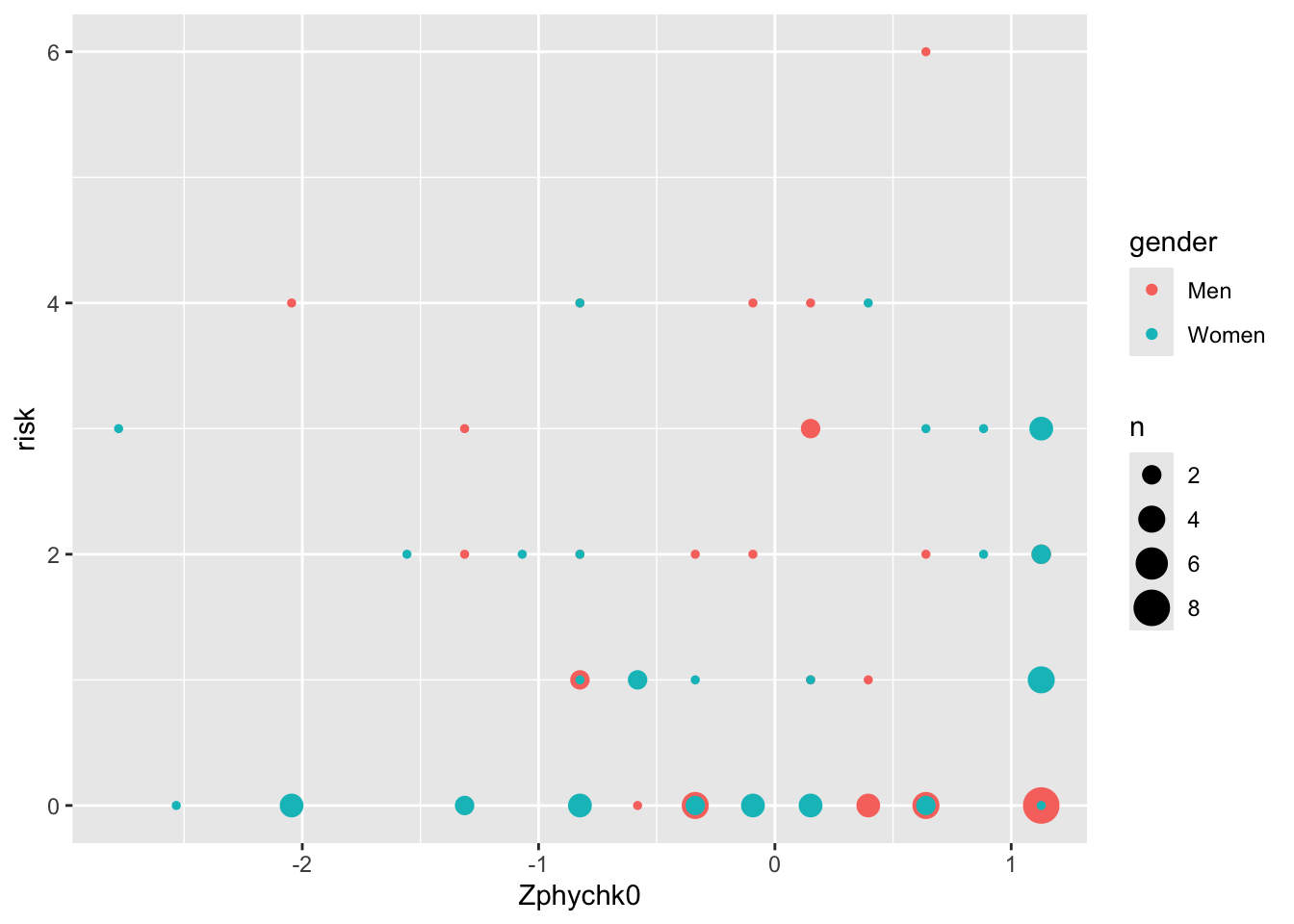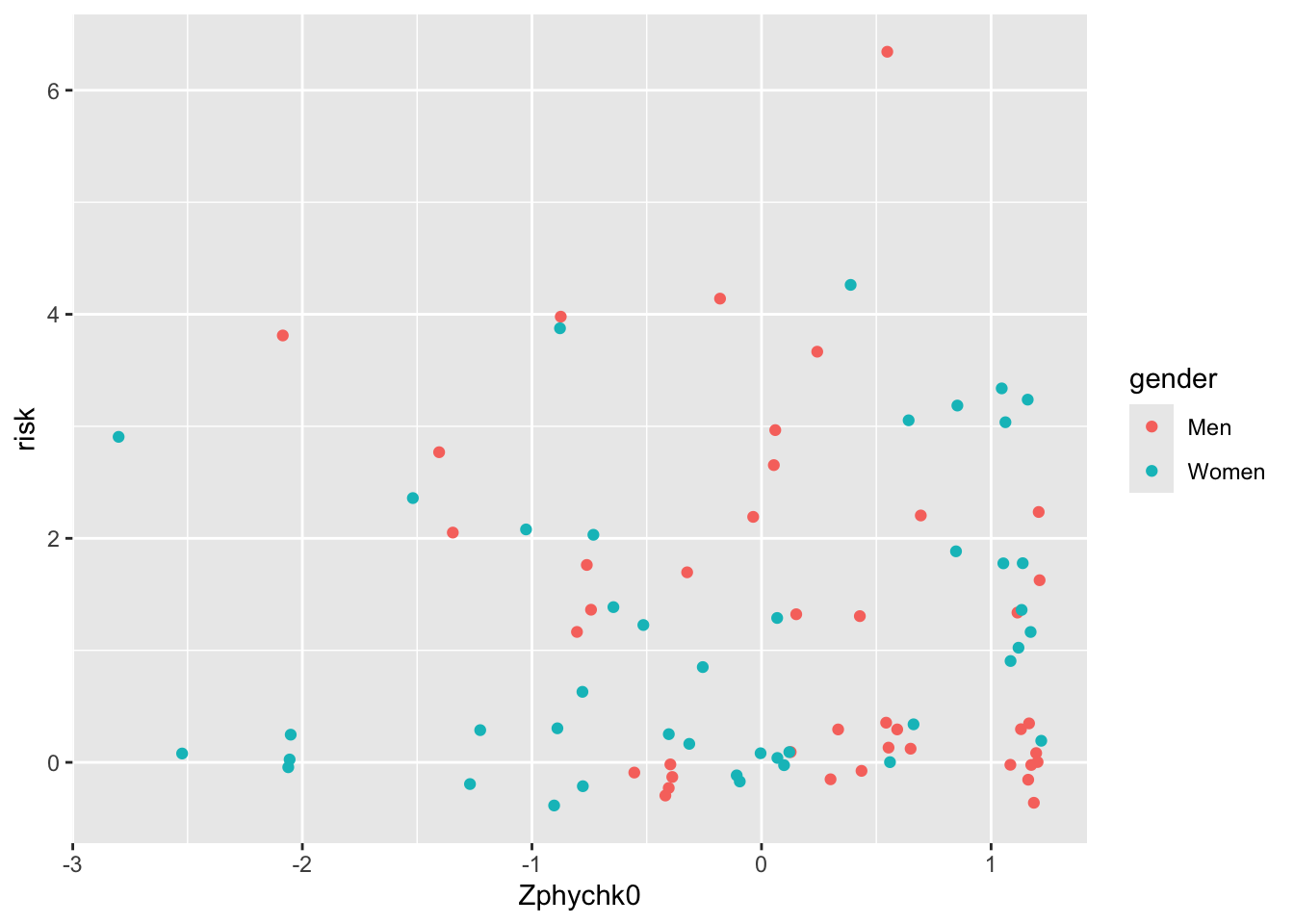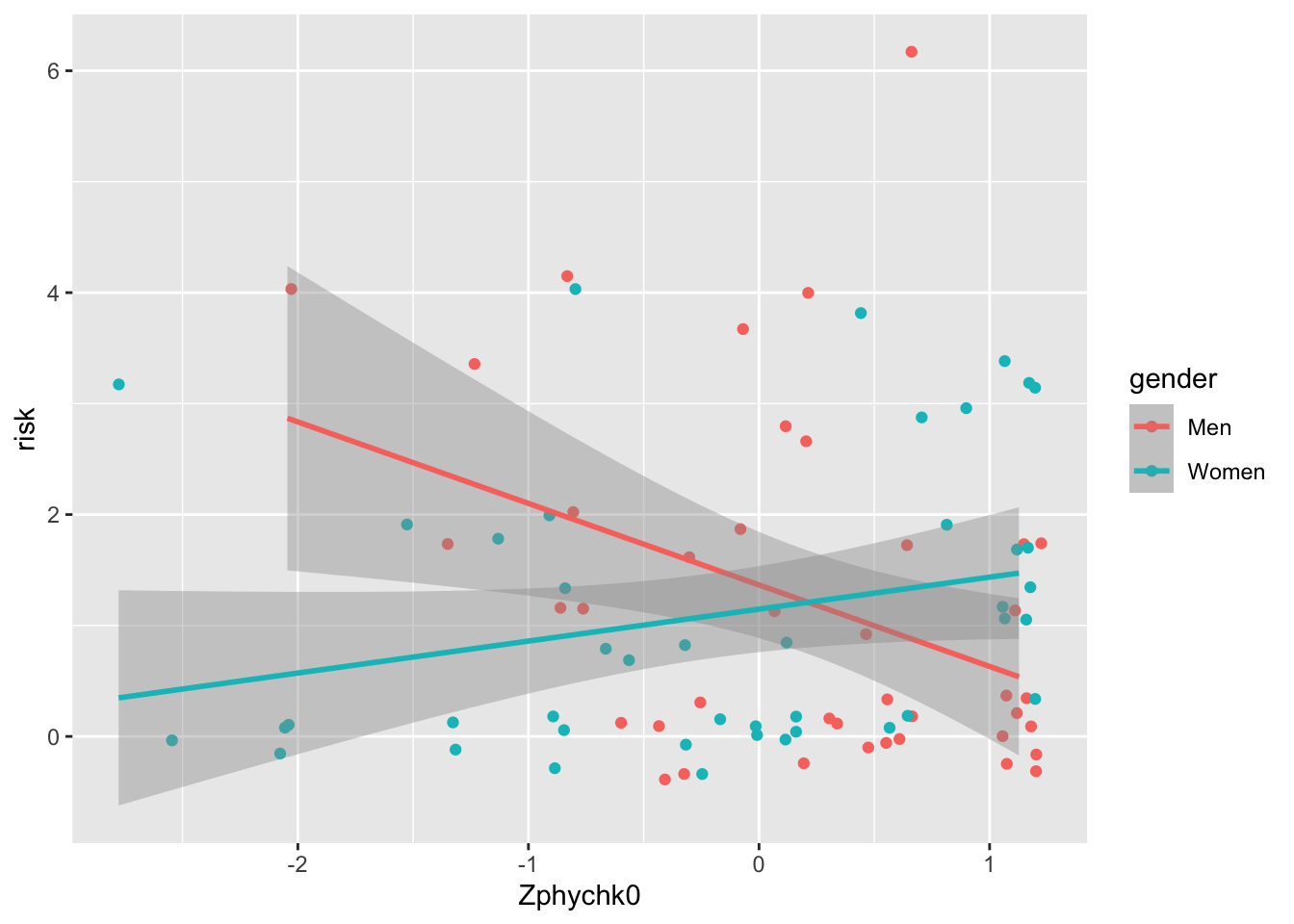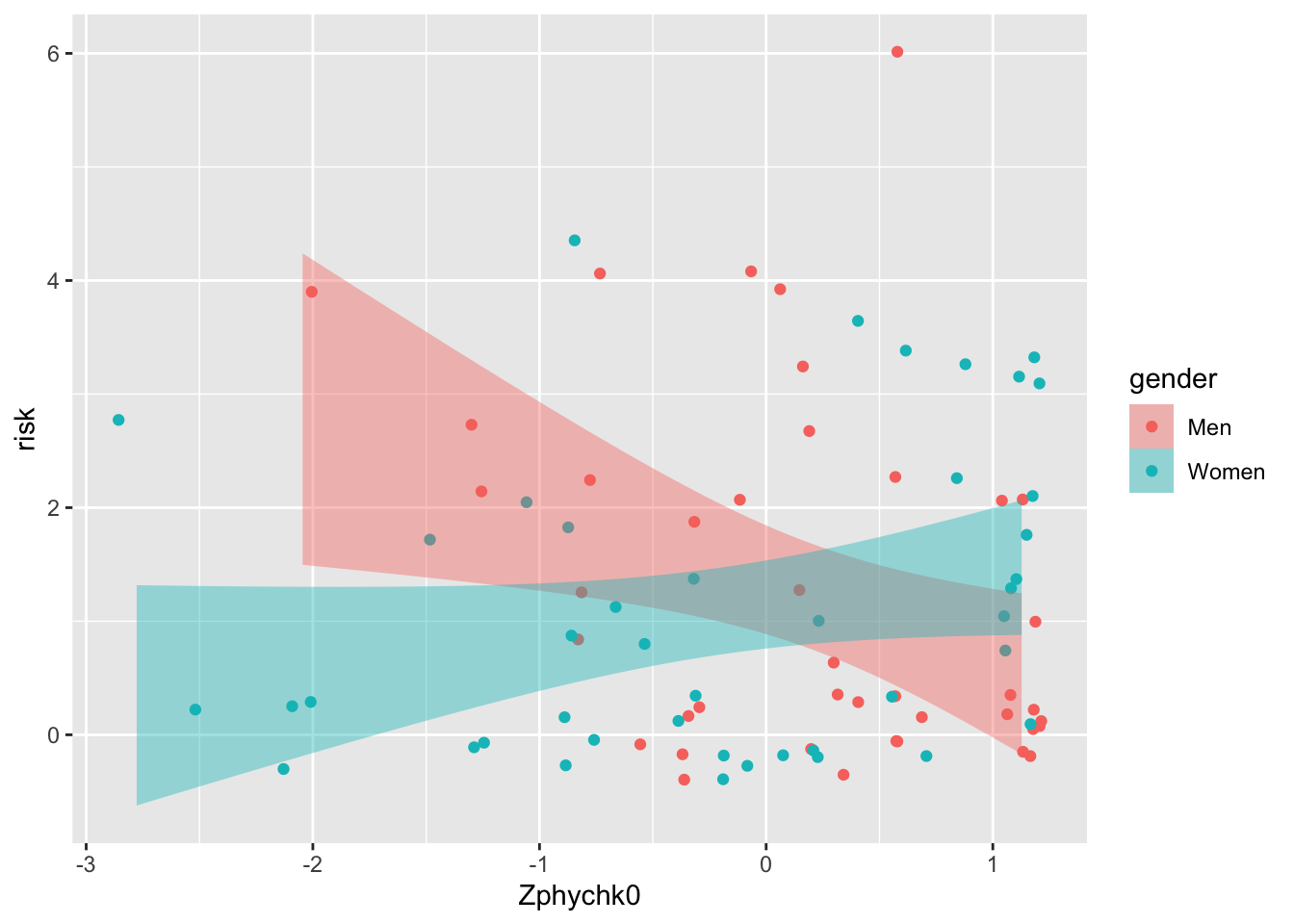Chapter 4 Improving visualisation II
Below is a graph from the paper: Chan, E. Y. (2015). Physically-attractive males increase men’s financial risk-taking. Evolution and Human Behavior, 36(5), 407–413. https://doi.org/10.1016/j.evolhumbehav.2015.03.005
The author writes: “Fig. 2 presents the interaction at ± 1 S.D. on participants’ perceived physical attractiveness of themselves.” It’s based on 84 participants.
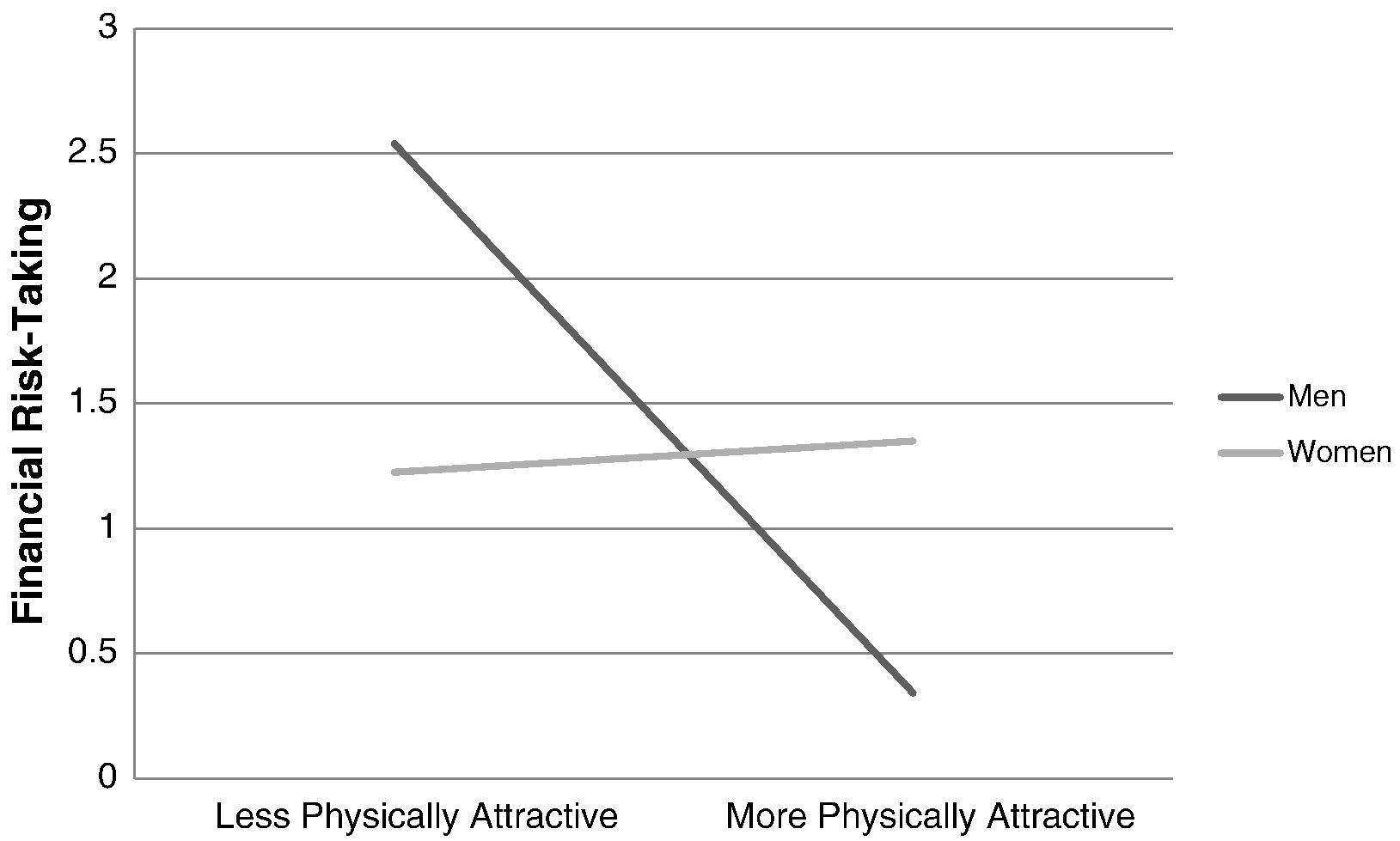
Convincing indeed!
The author is to be commended as he uploaded the underlying data. Let’s load that data.
# install.packages("haven")
library(haven)
# install.packages("tidyverse")
library(tidyverse)
data <- read_sav("https://stulp.gmw.rug.nl/schier/data/ens05986-mmc1.sav") %>%
select(gender, Zphychk0, risk) %>% as_factor()4.1 Recreating results
# Regression model
mod <- lm(risk ~ gender * Zphychk0, data = data)
test_data <- data.frame(gender = c("Men", "Men", "Women", "Women"),
Zphychk0 = c(-1, 1, -1, 1))
# Predictions / simple slopes
test_data$prediction <- predict(mod, test_data)
ggplot(test_data, aes(x = Zphychk0, y = prediction, colour = gender)) +
geom_line() +
scale_colour_manual(values = c("black", "grey")) +
scale_x_continuous(
limits = c(-1.5, 1.5),
breaks = c(-1, 1),
labels = c("Less physically attractive", "More physically attractive")
) +
labs(x = NULL, y = "Financial Risk-Taking", colour = NULL) +
theme_classic() +
scale_y_continuous(limits = c(0, 3), breaks = seq(0, 3, 0.5), expand = c(0, 0)) +
theme(panel.grid.major.y = element_line(colour = "darkgrey"))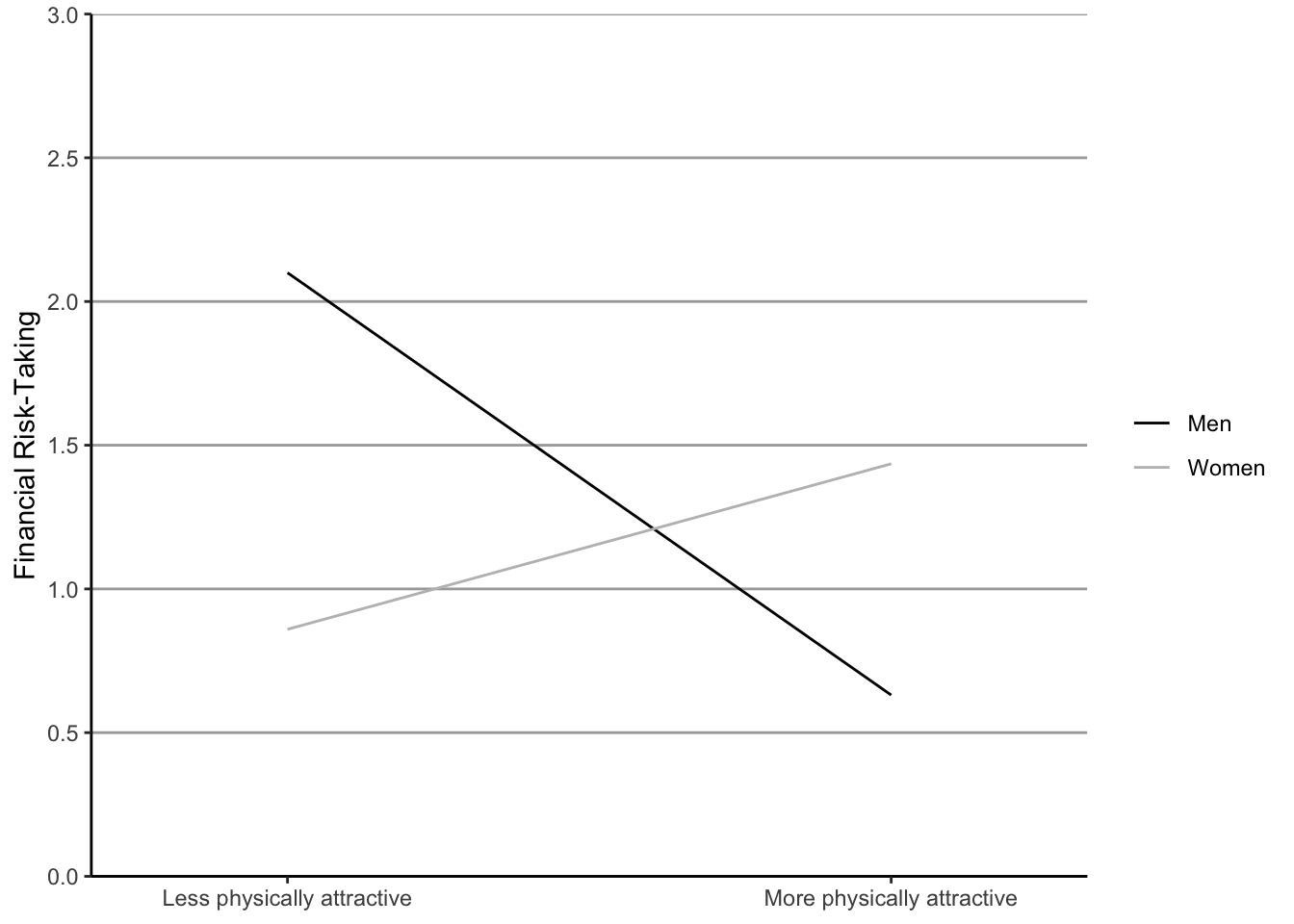
Hhhmm not quite the same, but close enough. The real question is: why show regression estimates if you also have the underlying data?!
4.2 Above all else …
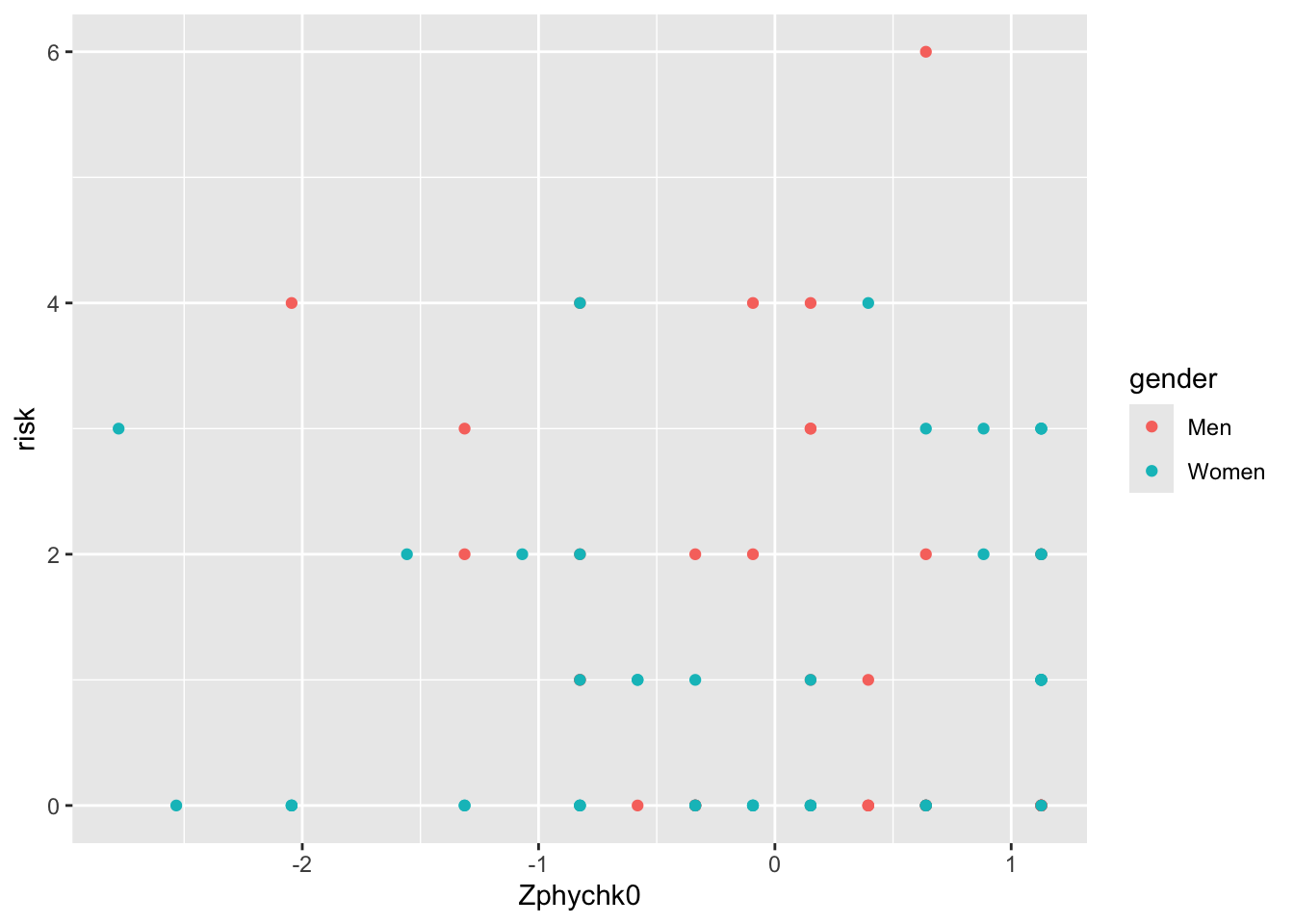
4.3 I still want regression lines
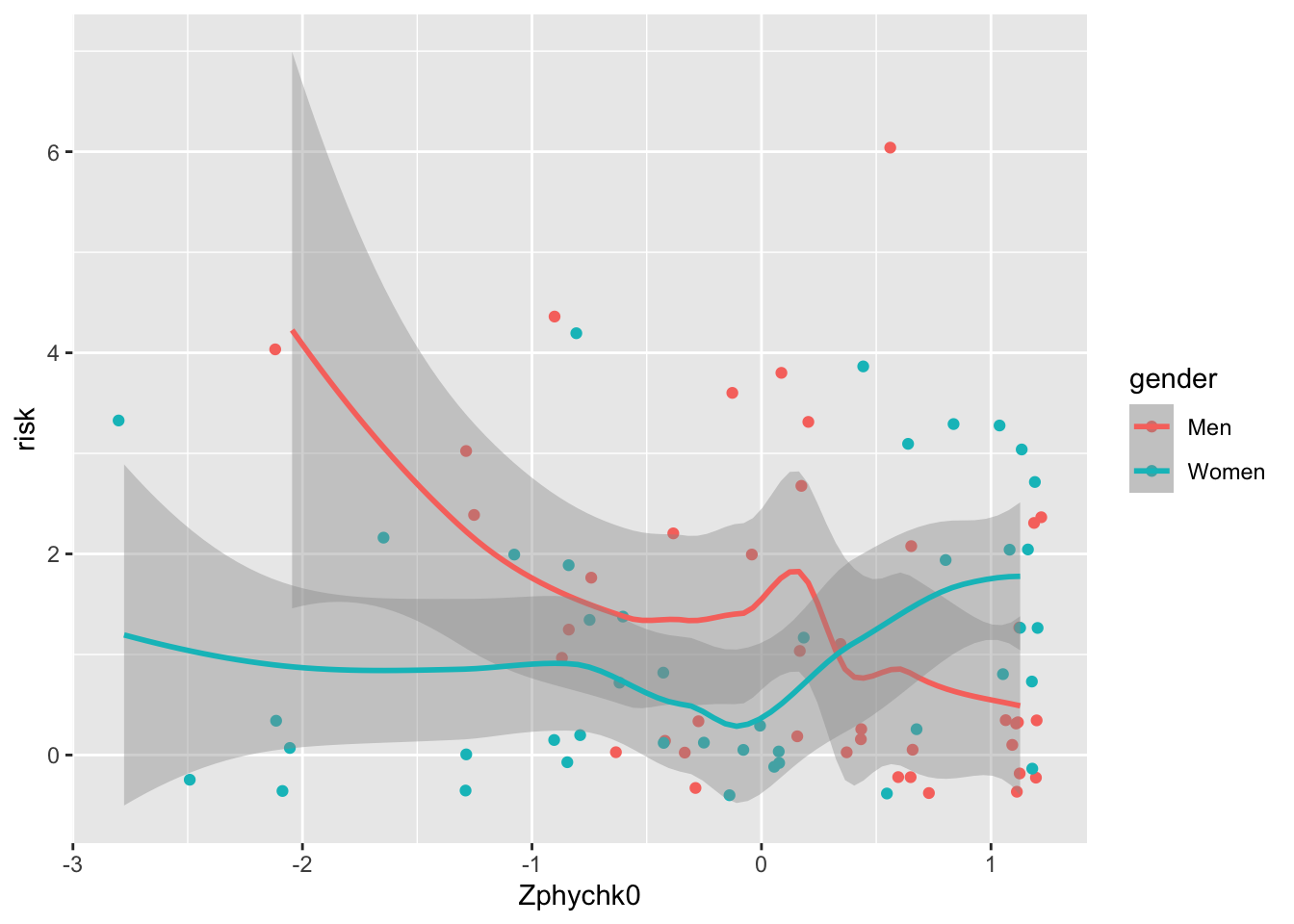
4.4 Customising your graph
4.4.1 A grey background!?
Again, maybe not the grey.
ggplot(data, aes(x = Zphychk0, y = risk, colour = gender)) +
geom_jitter() +
geom_smooth(aes(fill = gender), colour = NA, method = "lm") +
theme_classic()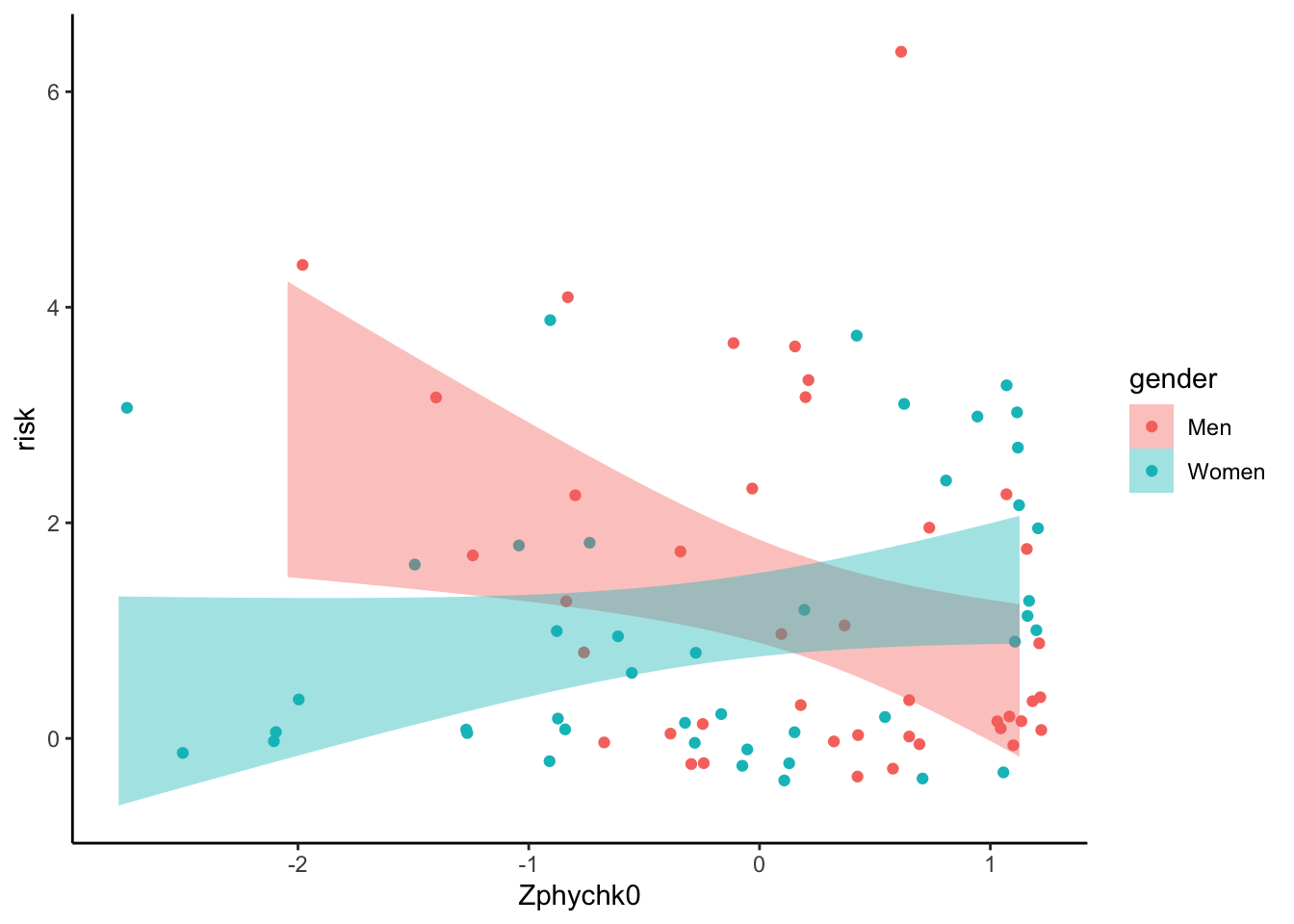
4.4.2 Give it some colour
ggplot(data, aes(x = Zphychk0, y = risk, colour = gender)) +
geom_jitter(size = 2) +
geom_smooth(aes(fill = gender), colour = NA, method = "lm") +
theme_classic() +
scale_fill_brewer(palette = "Set1") +
scale_colour_brewer(palette = "Set1")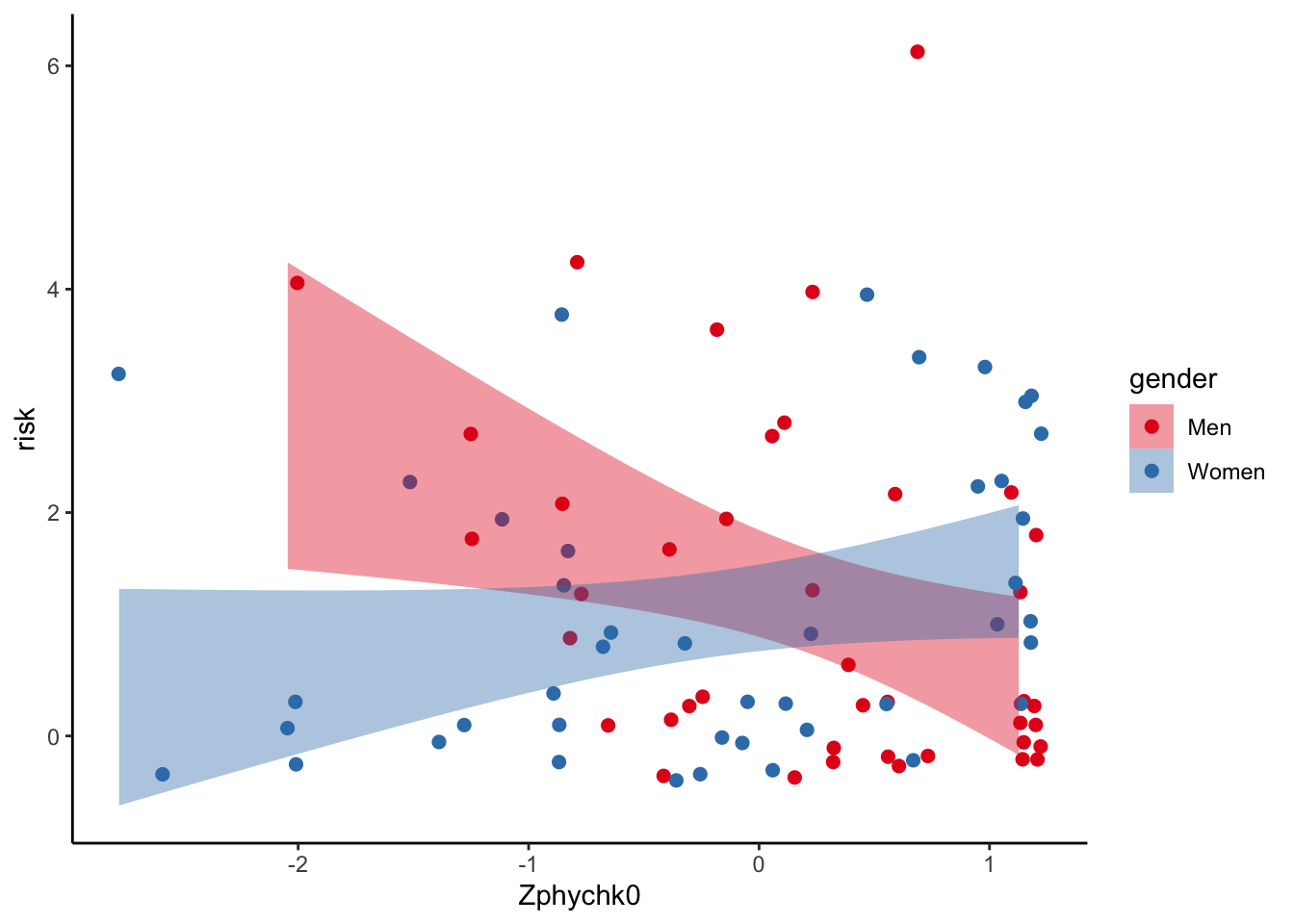
4.4.3 Adding appropriate labels
ggplot(data, aes(x = Zphychk0, y = risk, colour = gender)) +
geom_jitter(size = 2) +
geom_smooth(aes(fill = gender), colour = NA, method = "lm") +
theme_classic() +
scale_fill_brewer(palette = "Set1") +
scale_colour_brewer(palette = "Set1") +
labs(x = "Self-rated physical attractiveness (z-score)",
y = "Risk-taking score", fill = NULL, colour = NULL) 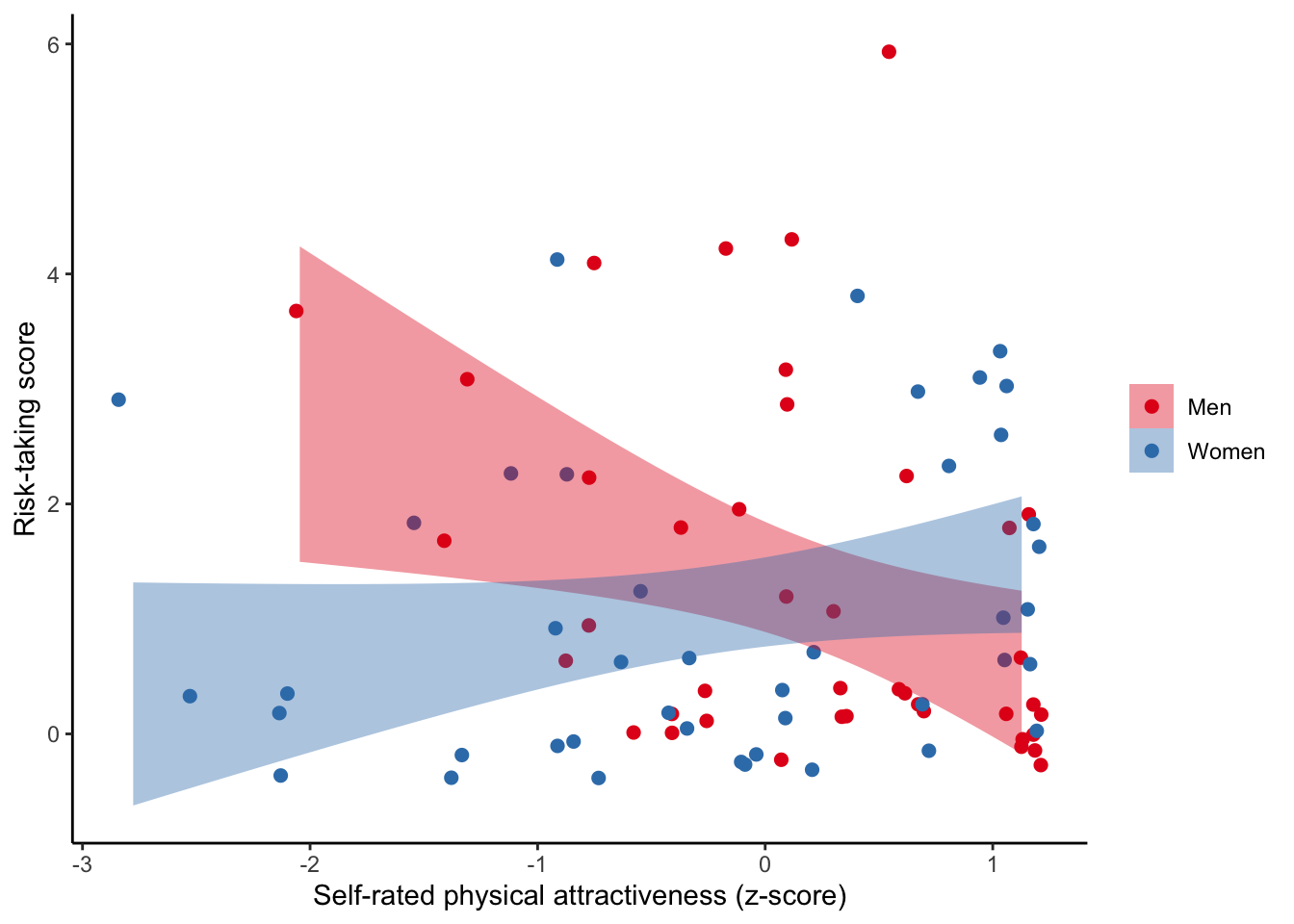
4.4.4 Titles are useful
ggplot(data, aes(x = Zphychk0, y = risk, colour = gender)) +
geom_jitter(size = 2) +
geom_smooth(aes(fill = gender), colour = NA, method = "lm") +
theme_classic() +
scale_fill_brewer(palette = "Set1") +
scale_colour_brewer(palette = "Set1") +
labs(x = "Self-rated physical attractiveness (z-score)",
y = "Risk-taking score", fill = NULL, colour = NULL,
title = "Men who think they are attractive say they take less financial risk",
subtitle = "based on 41 men and 43 women") 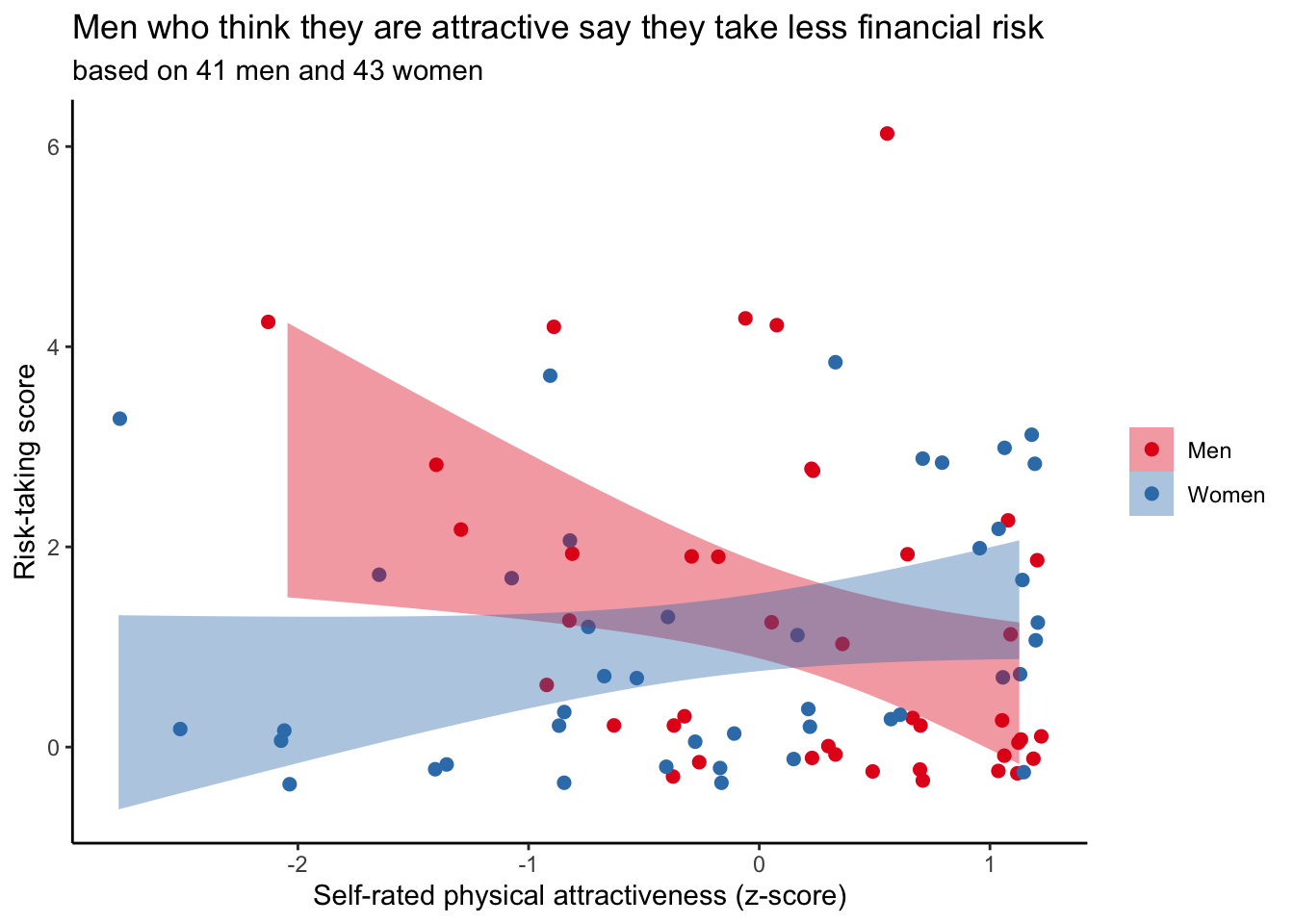
4.4.5 Changing the axes
The risk-taking score is the sum of six hypothetical financial situations in which the respondents could indicate whether they would take the financially risky (score of 1) or the non-risky (score of 0) option. The minium is thus 0, the maximum 6. Z-score for physical attractiveness implies (assumes) normal distribution ranging from ~-3 to 3. Let’s try to have that information reflected in the graph.
ggplot(data, aes(x = Zphychk0, y = risk, colour = gender)) +
geom_jitter(size = 2) +
geom_smooth(aes(fill = gender), colour = NA, method = "lm") +
theme_classic() +
scale_fill_brewer(palette = "Set1") +
scale_colour_brewer(palette = "Set1") +
labs(x = "Self-rated physical attractiveness (z-score)",
y = "Risk-taking score", fill = NULL, colour = NULL,
title = "Men who think they are attractive say they take less financial risk",
subtitle = "based on 41 men and 43 women") +
scale_x_continuous(limits = c(-3, 3), breaks = seq(-3, 3, 1)) +
scale_y_continuous(limits = c(-1, 7), breaks = seq(0, 6, 1))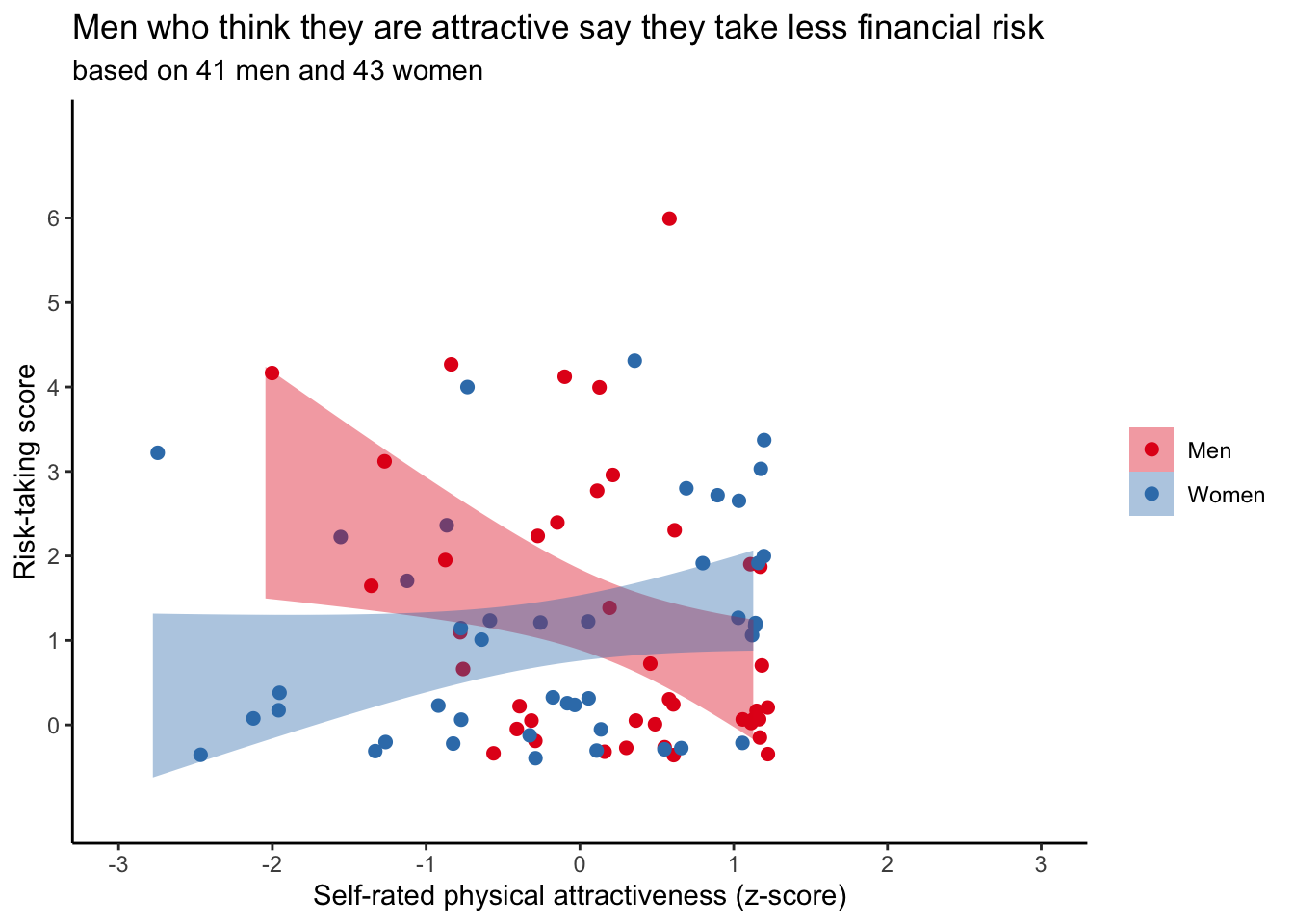
4.4.6 The legend takes up space
ggplot(data, aes(x = Zphychk0, y = risk, colour = gender)) +
geom_jitter(size = 2) +
geom_smooth(aes(fill = gender), colour = NA, method = "lm") +
theme_classic() +
scale_fill_brewer(palette = "Set1") +
scale_colour_brewer(palette = "Set1") +
labs(x = "Self-rated physical attractiveness (z-score)",
y = "Risk-taking score", fill = NULL, colour = NULL,
title = "Men who think they are attractive say they take less financial risk",
subtitle = "based on 41 men and 43 women") +
scale_x_continuous(limits = c(-3, 3), breaks = seq(-3, 3, 1)) +
scale_y_continuous(limits = c(-1, 7), breaks = seq(0, 6, 1)) +
theme(legend.position = c(0.9, 0.9))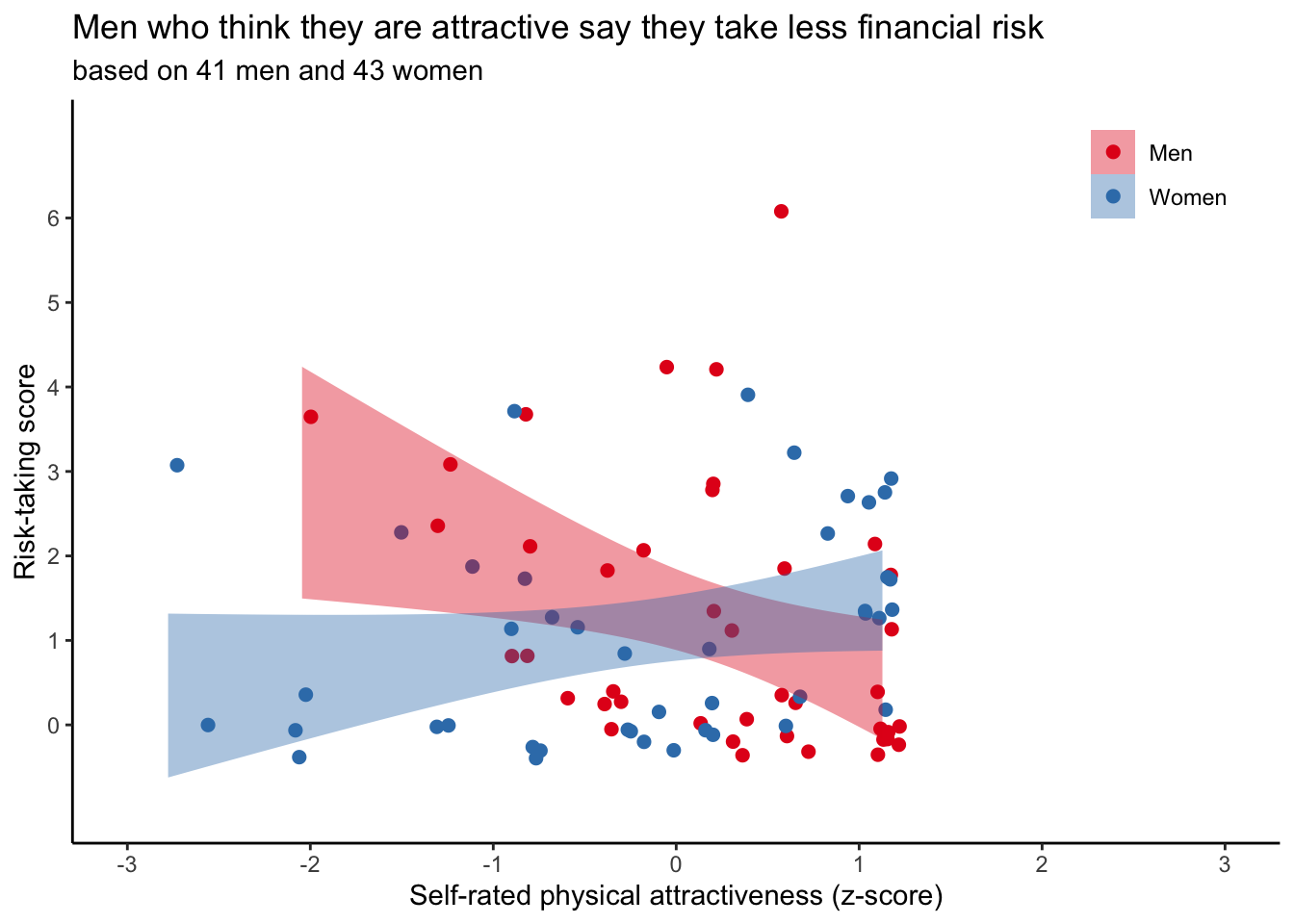
4.4.7 Changing theme elements
Let’s change some plot elements.
ggplot(data, aes(x = Zphychk0, y = risk, colour = gender)) +
geom_jitter(size = 2) +
geom_smooth(aes(fill = gender), colour = NA, method = "lm") +
theme_classic() +
scale_fill_brewer(palette = "Set1") +
scale_colour_brewer(palette = "Set1") +
labs(x = "Self-rated physical attractiveness (z-score)",
y = "Risk-taking\nscore", fill = NULL, colour = NULL,
title = "Men who think they are attractive say they take less financial risk",
subtitle = "based on 41 men and 43 women",
caption = "Chan (2015), Evolution and Human Behavior") +
scale_x_continuous(limits = c(-3, 3), breaks = seq(-3, 3, 1)) +
scale_y_continuous(limits = c(-1, 7), breaks = seq(0, 6, 1)) +
theme(
legend.position = c(0.9, 0.9),
axis.title = element_text(face = "bold", size = 14),
axis.title.x = element_text(hjust = 1),
axis.title.y = element_text(hjust = 1, angle = 0),
plot.title = element_text(size = 14),
plot.subtitle = element_text(size = 12, colour = "grey"),
plot.caption = element_text(colour = "grey", margin = margin(t = 10))
)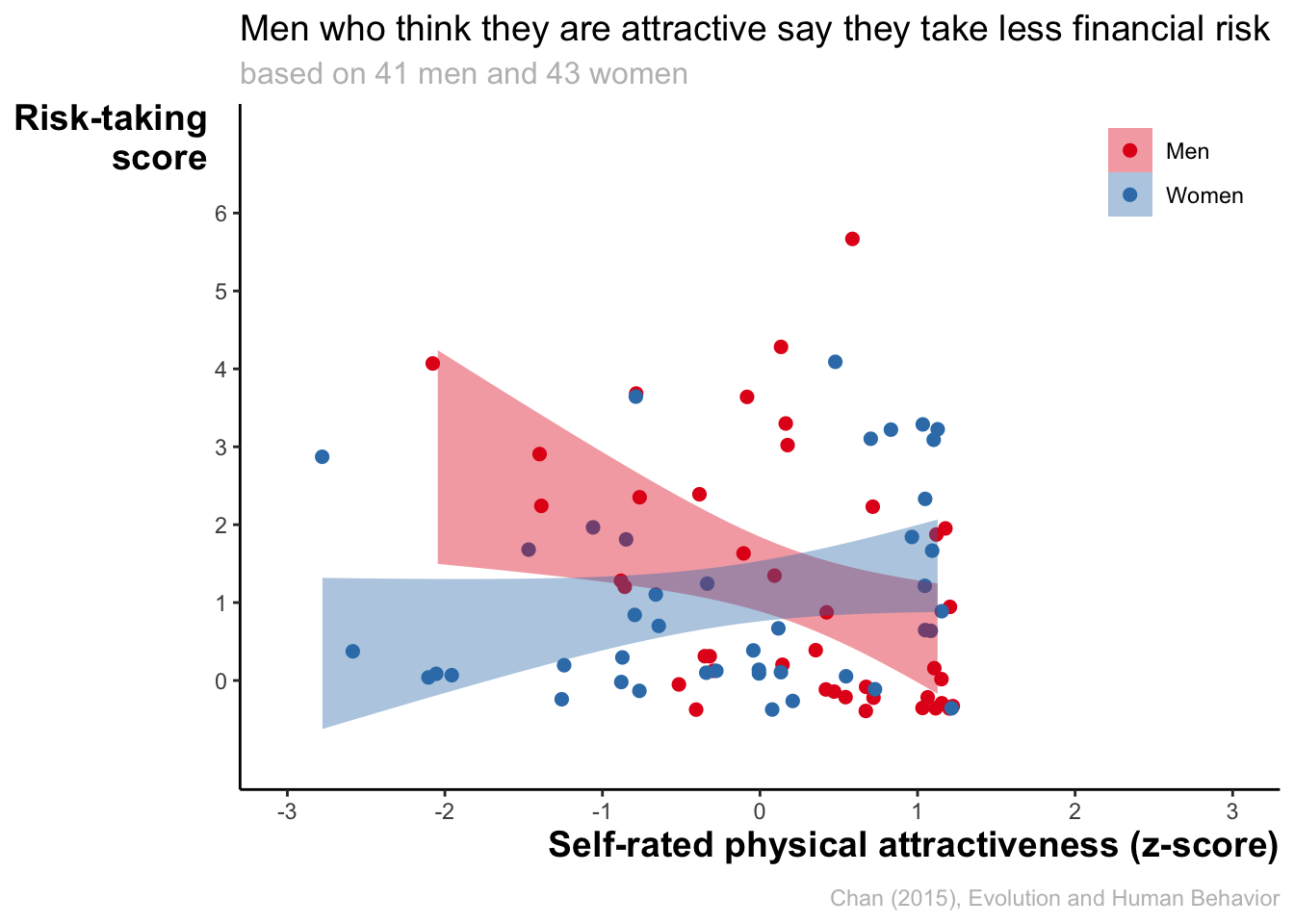
4.5 Going wild
4.5.1 Showing the distributions
We see all datapoints, but the overall distributions are still difficult to assess. Let’s try something extroardinary.
Let’s make the histogram for financial risk-taking.
hist_risk <- ggplot(data, aes(x = risk, fill = gender)) +
geom_histogram(binwidth = 1, position = "dodge") +
theme_classic() +
scale_fill_brewer(palette = "Set1") +
labs(x = "Risk-taking score")
hist_risk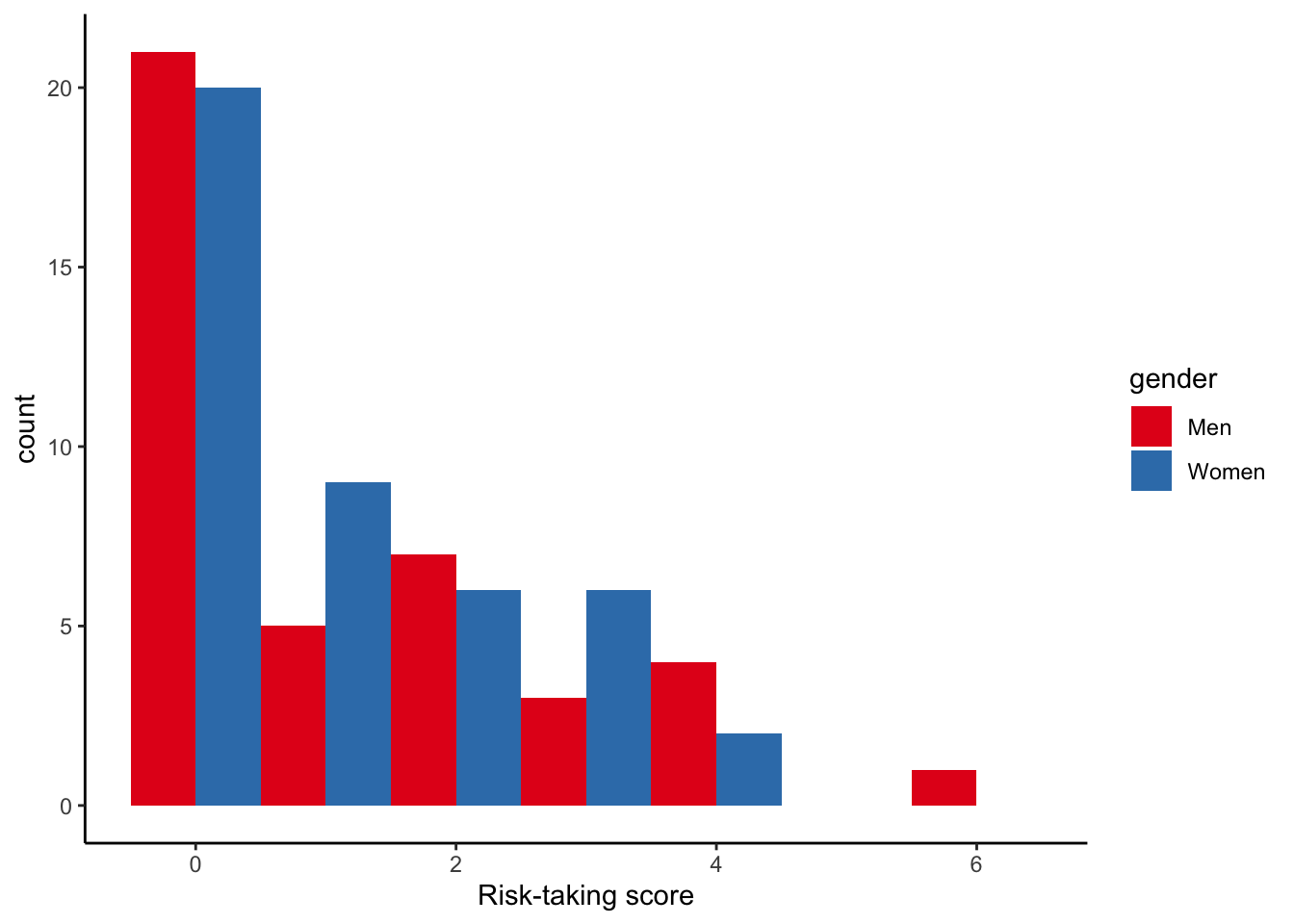
HHHmmmm, linear regression dubious, innit?
Let’s make the histogram for financial risk-taking
hist_ph <- ggplot(data, aes(x = Zphychk0, fill = gender)) +
geom_histogram(binwidth = 0.25, position = "dodge") +
theme_classic() +
scale_fill_brewer(palette = "Set1") +
labs(x = "Self-rated physical attractiveness (z-score)")
hist_ph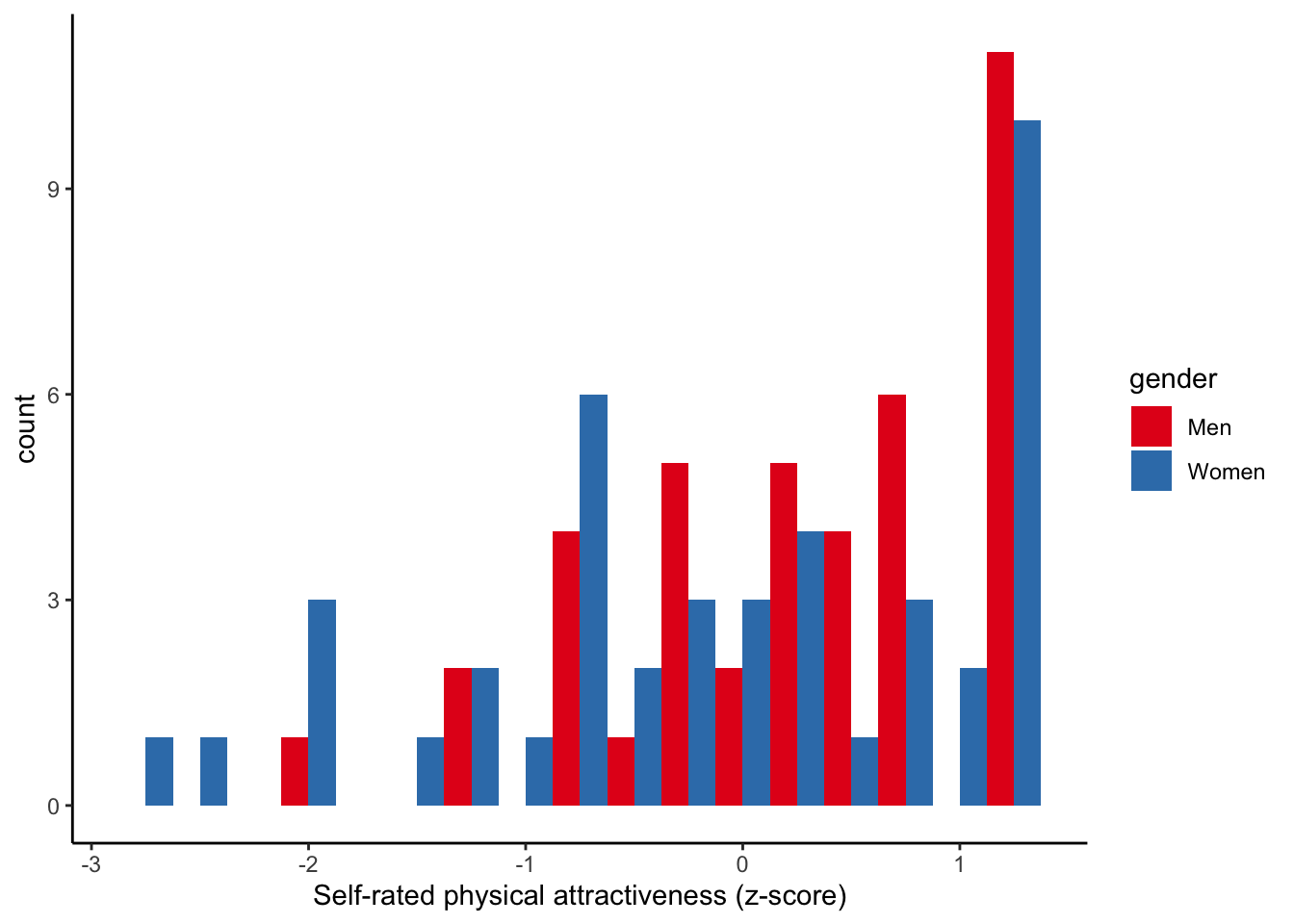 We are going to add these plots to our original scatter plot. Before doing that, we have to force the histograms to have identical x/y-axis as original graph. We also do not need the legend. Nor any of the remaining graph stuff.
We are going to add these plots to our original scatter plot. Before doing that, we have to force the histograms to have identical x/y-axis as original graph. We also do not need the legend. Nor any of the remaining graph stuff.
hist_risk_clean <- hist_risk +
theme_void() +
scale_x_continuous(limits = c(-1, 7), breaks = seq(0, 6, 1), expand = c(0, 0)) +
guides(fill = "none") +
coord_flip()
hist_risk_clean 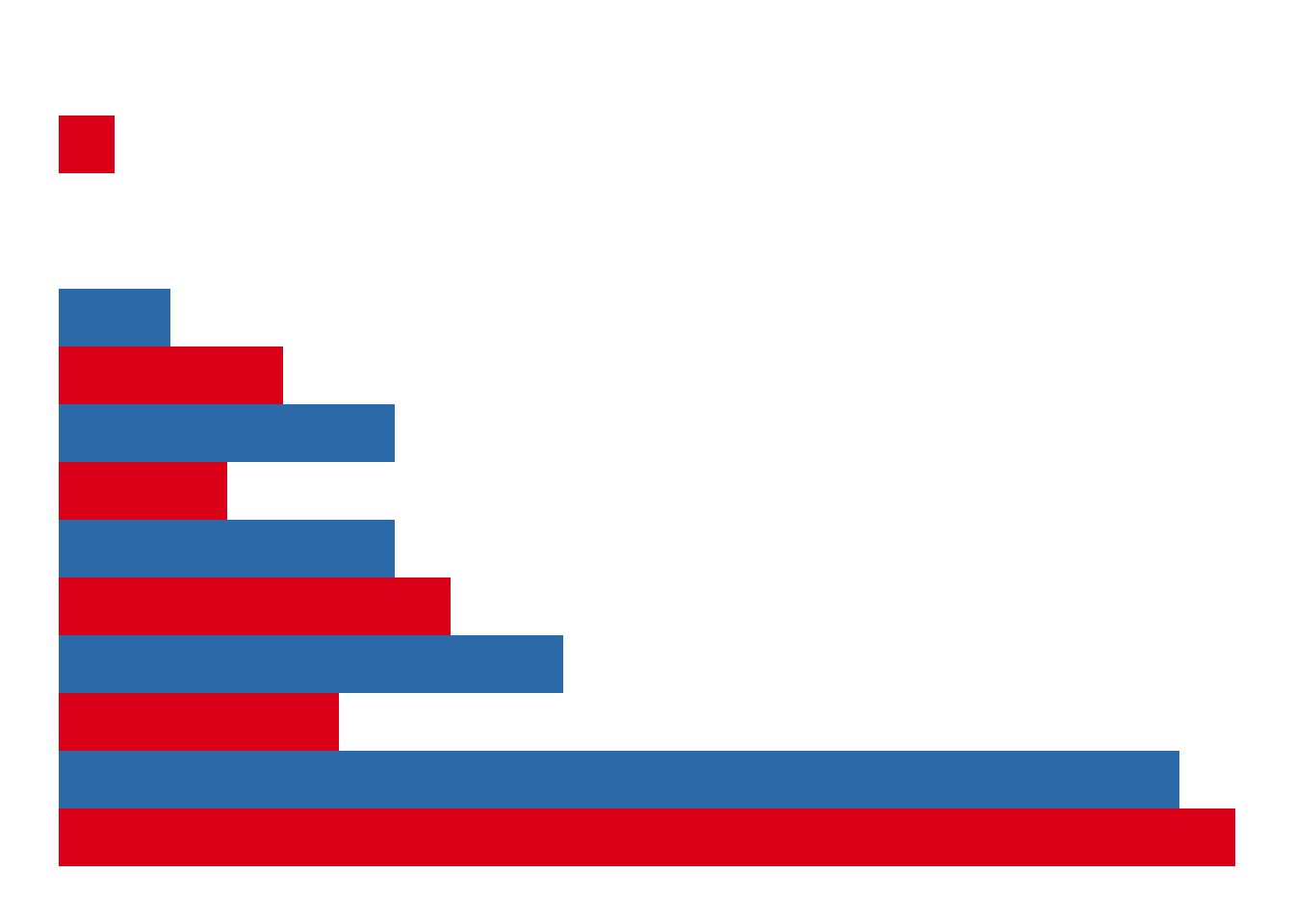
hist_ph_clean <- hist_ph +
theme_void() +
scale_x_continuous(limits = c(-3, 3), breaks = seq(-3, 3, 1), expand = c(0, 0)) +
guides(fill = "none") +
scale_y_reverse()
hist_ph_clean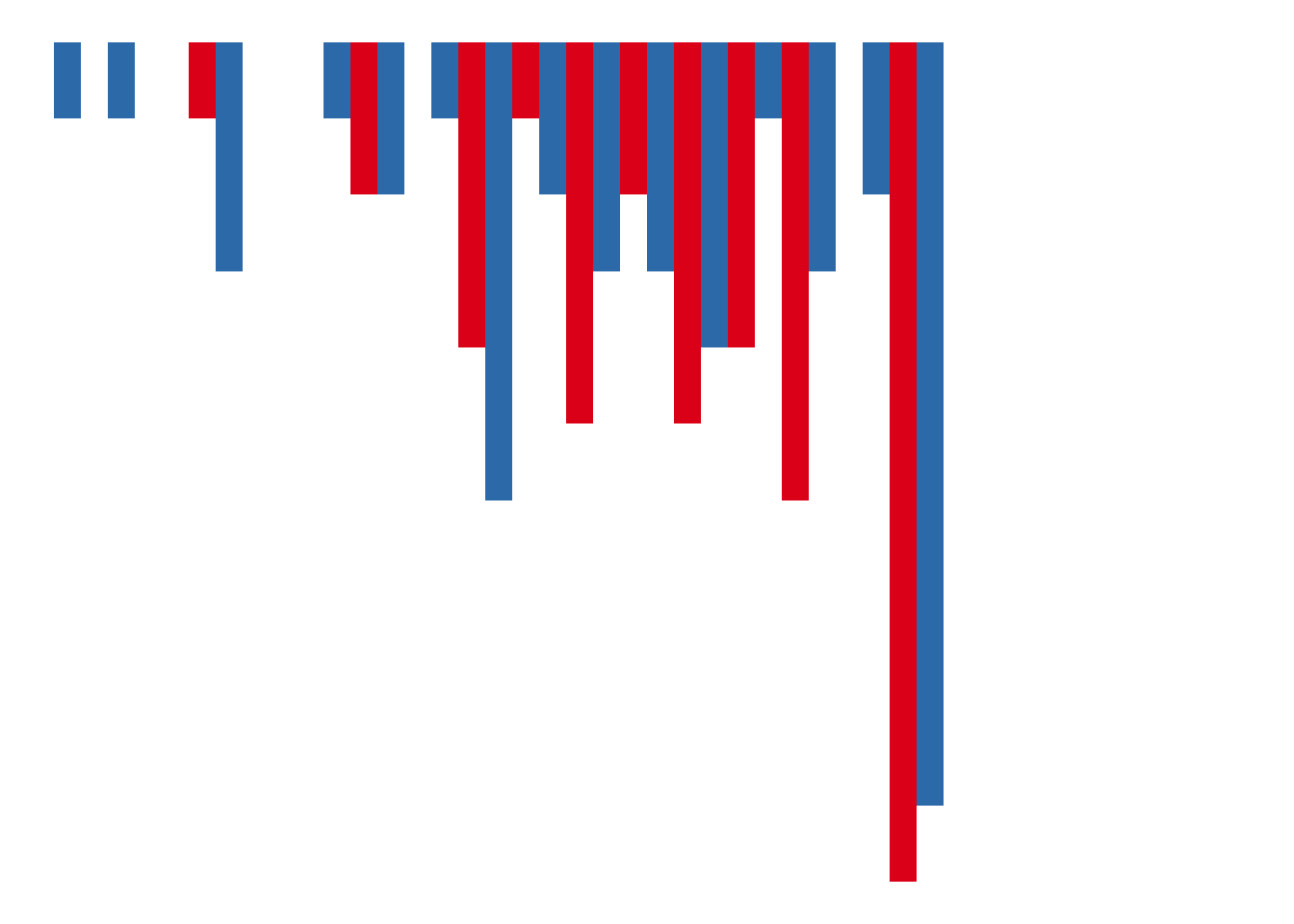
# install.packages("patchwork")
library(patchwork)
( ggplot(data, aes(x = Zphychk0, y = risk, colour = gender)) +
geom_jitter(size = 2) +
geom_smooth(aes(fill = gender), colour = NA, method = "lm") +
theme_classic() +
scale_fill_brewer(palette = "Set1") +
scale_colour_brewer(palette = "Set1") +
labs(x = "Self-rated physical attractiveness (z-score)",
y = "Risk-taking\nscore", fill = NULL, colour = NULL,
title = "Men who think they are attractive say they take less financial risk",
subtitle = "based on 41 men and 43 women",
caption = "Chan (2015), Evolution and Human Behavior") +
scale_x_continuous(limits = c(-3, 3), breaks = seq(-3, 3, 1), expand = c(0, 0)) + # this is updated
scale_y_continuous(limits = c(-1, 7), breaks = seq(0, 6, 1), expand = c(0, 0)) + # this is updated
theme(
legend.position = c(0.9, 0.9),
axis.title = element_text(face = "bold", size = 14),
axis.title.x = element_text(hjust = 1),
axis.title.y = element_text(hjust = 1, angle = 0),
plot.title = element_text(size = 14),
plot.subtitle = element_text(size = 12, colour = "grey"),
plot.caption = element_text(colour = "grey", margin = margin(t = 10))
) + # put plots next to one another
hist_risk_clean + plot_layout(widths = c(5, 1)) ) / # put plots under one another
( hist_ph_clean + plot_spacer() + plot_layout(widths = c(5, 1))) + # empty plot
plot_layout(heights = c(5, 1))